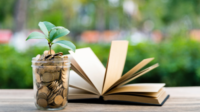Freelancing is a balancing act, and Microsoft Excel, with its extensive features, can become an invaluable ally in your freelance journey. After discussing the key MS Excel features for Analysts in the last blog, this blog will outline ten essential Excel features that every freelancer must know to stay organized and optimize their workflow.
Introduction: Excel – A Freelancer’s Best Friend
From budgeting to project management and data analysis, Excel’s powerful features can simplify complex tasks, making it an indispensable tool for freelancers. Further, there are many freelancing opportunities available online dedicatedly requiring Excel features. So, it’s crucial for freelancers to be well versed with Excel not just to become more productive and efficient but also to take up more freelancing jobs. Here are the top Excel features that you mush know if you are a freelancer.
1. Data Sorting and Filtering
As a freelancer, you may handle large amounts of data, from tracking expenses to client information. Excel’s sorting and filtering options let you quickly organize and find the data you need. Learn more about this feature from Microsoft’s guide.
2. PivotTables
PivotTables can help you summarize, analyze, and present your data. For example, if you’re working on several projects at once, a PivotTable can provide a snapshot of your earnings per client or project. Check out this PivotTables tutorial.
3. Conditional Formatting
With conditional formatting, you can set rules for cell formatting based on the cell’s contents. For instance, you could highlight overdue invoices or tasks that need immediate attention. Learn how to apply conditional formatting.
4. VLOOKUP
VLOOKUP is a powerful function that lets you search vertical columns of data in Excel. It can be a timesaver when trying to find specific information in a large spreadsheet. Here’s a step-by-step guide on using VLOOKUP.
5. Budgeting and Financial Formulas
Excel is packed with financial formulas that can help you manage your finances, such as calculating your earnings, expenses, and taxes. Learn more about Excel’s financial functions.
6. Charts and Graphs
Visual data can be easier to understand. Whether it’s tracking income trends or visualizing time spent on projects, Excel’s chart and graph features can help you present data in a digestible format. Learn how to create a chart.
7. Slicers
Slicers offer an intuitive way to filter data in PivotTables. They can help you analyze and compare data from different perspectives quickly. Here’s how to use slicers.
8. Macros
Macros can automate repetitive tasks, saving you precious time. For example, you could use a macro to automate the process of organizing your invoices. Here’s how to record a macro.
9. Freeze Panes
As a freelancer, your spreadsheets may span many rows and columns. The ‘freeze panes’ feature keeps rows or columns visible as you scroll, making data entry and review much easier. Learn how to freeze panes.
10. Excel Online and Collaboration
Freelancers often collaborate with clients. With Excel Online, you can share spreadsheets and collaborate in real-time. Here’s more on how to share and collaborate.
Conclusion: Excel – Making Freelancing Easier
With these ten features, Excel can help streamline your freelance operations, giving you more time to focus on what you do best. So, dive in, and start harnessing the power of Excel today!
If you are interested in knowing how to get the best earning opportunities using Excel, read our blog here.